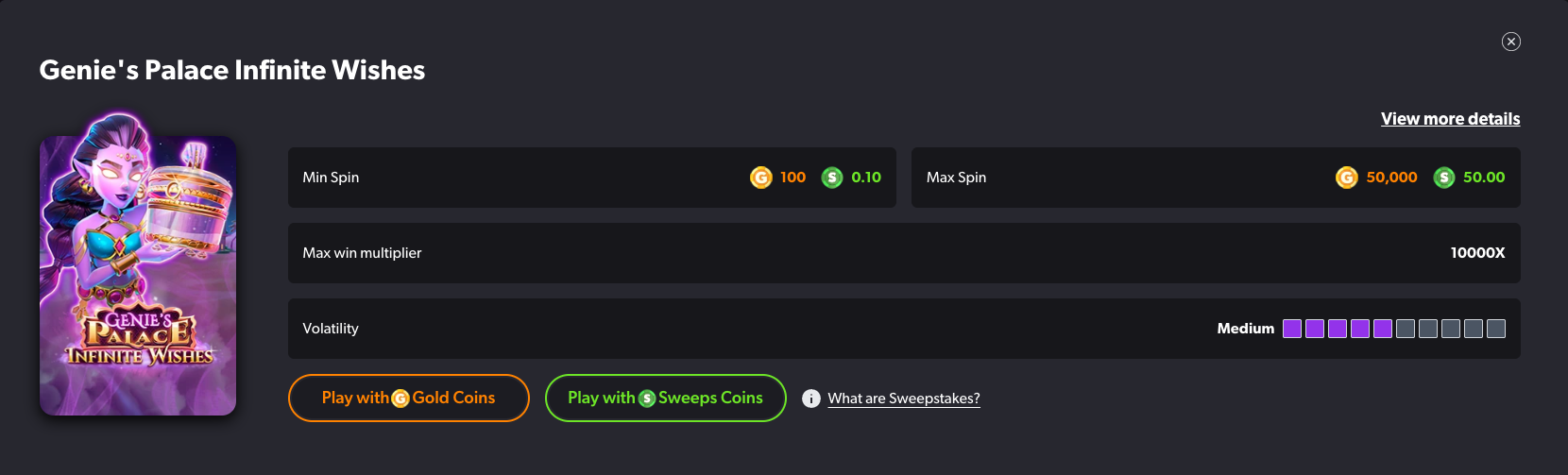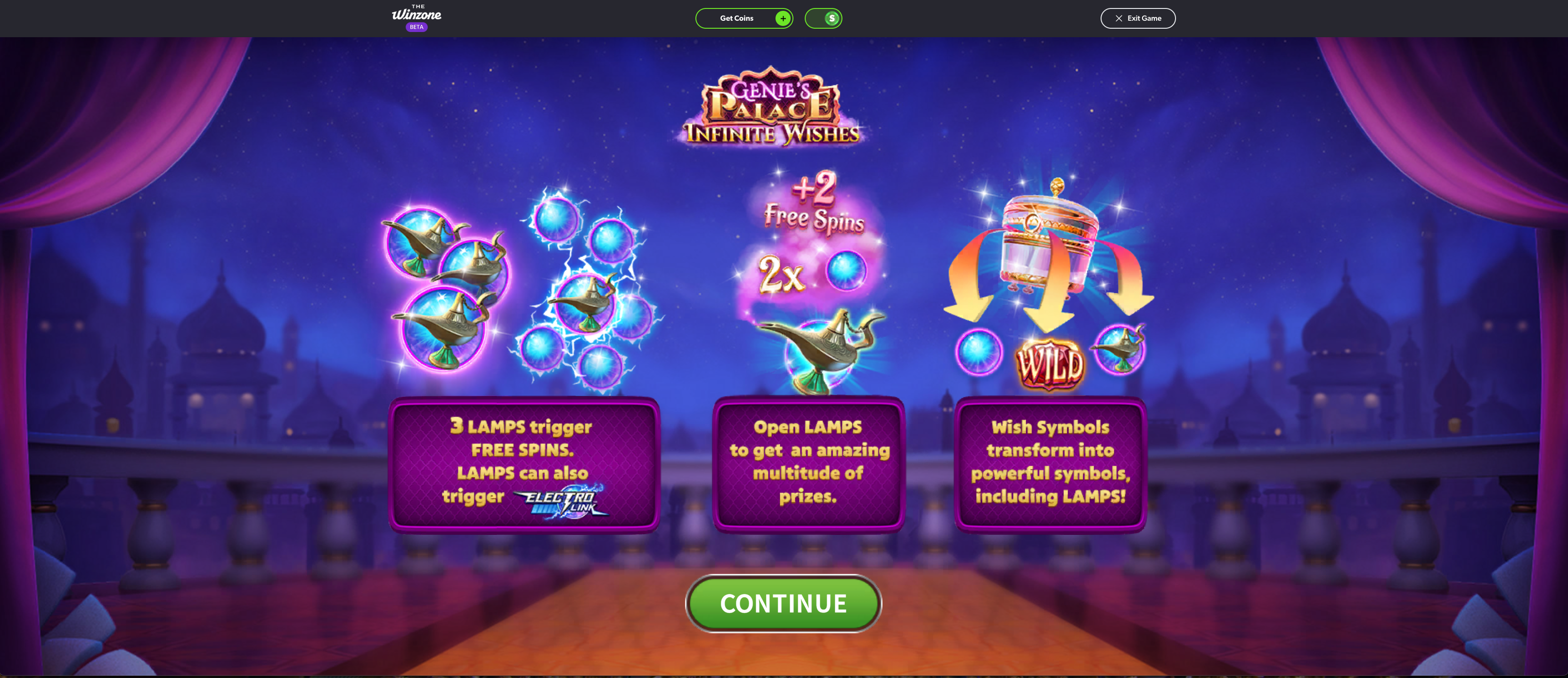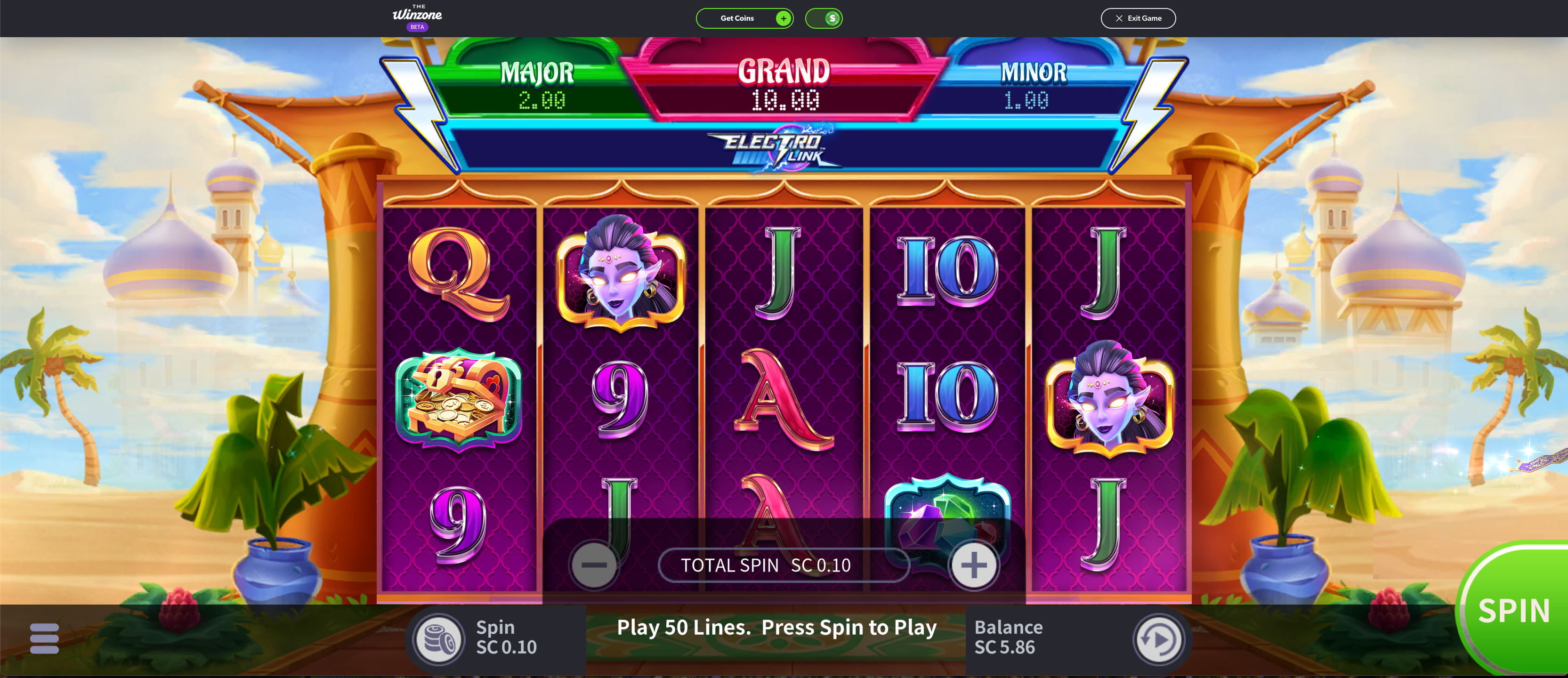When selecting your game, you will be prompted to choose to play with Gold Coins or Sweeps Coins. You will also get some basic information about the game itself.
Keep in mind, once you select your Coins preference, if you want to switch, you will need to exit the game and then go back in to select the other one.
The next screen you see will be more informational and you will need to tap or click on "continue".
You will now be in the game at this point and tapping the Spin button again will start the game. It's very important at this stage you check your spin amount and make sure you pick a spin amount you are comfortable with. You will tap either the - or + to adjust, like in the image below.
For Mobile, it looks a little different.
Use the coin symbol at the bottom left, and your Spin button will be at the bottom right.