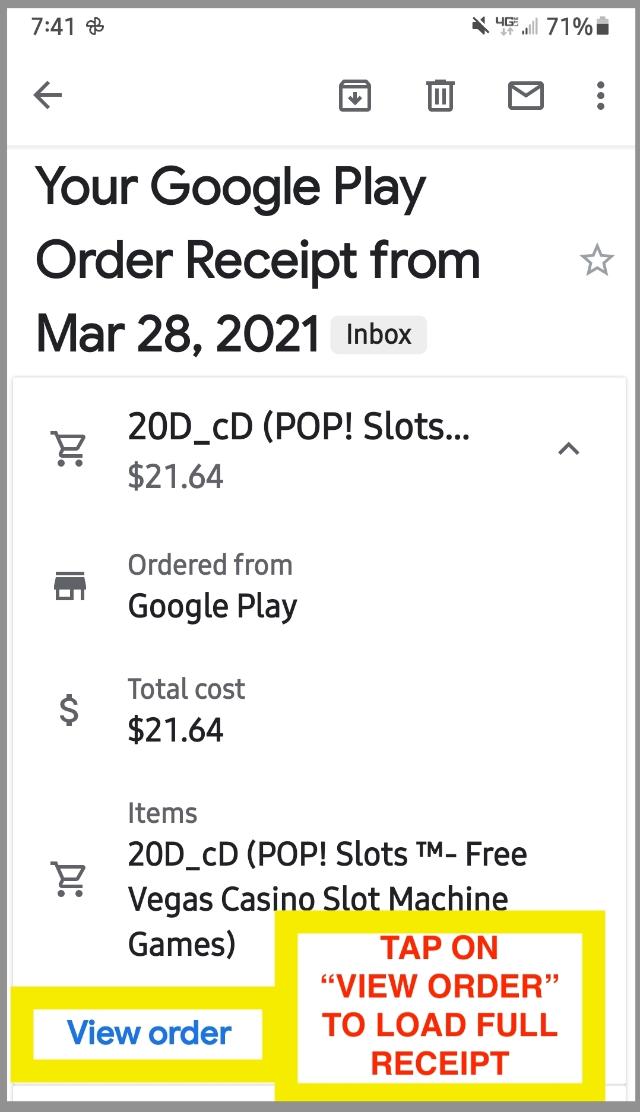A receipt from the App store is required for Customer Support to locate any missing purchases.
Below are links with instructions on how to find your purchase history.
When sending a receipt, please make sure it comes from directly from the App store and includes an order #, Amount, and Date/Time of the purchase.
Below are example screenshots of receipts:
Apple
Google Play
To find your detailed receipts in the app store you may need to tap on additional parts of your purchase breakdown.
On Apple, tap on "Total Billed" under the purchase breakdown to bring up your detailed receipt.
For Google, tap on "View Order" to bring up the detailed receipt.